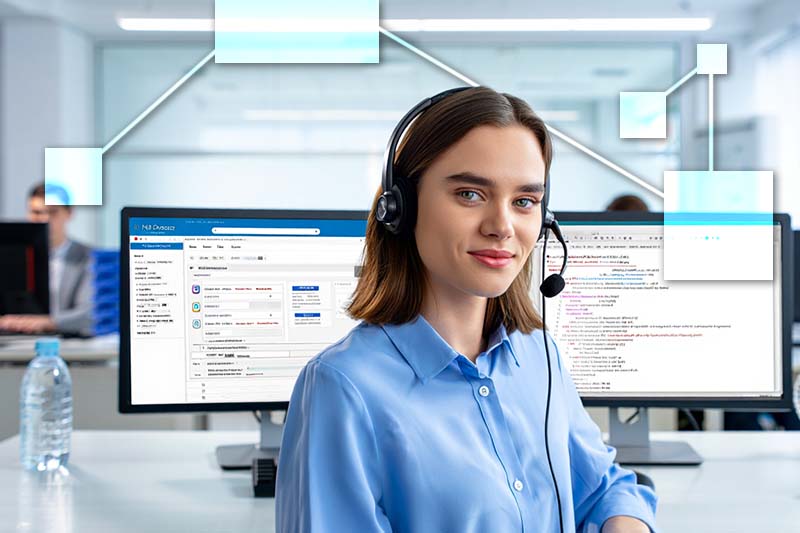Phone Or Email Support
Support: +1 (905) 373-9860 → or help@TVIsolutions.com →
Or access our Knowledge Portal →
Sales & General Inquiries: +1 (905) 207-7543 → or sales@TVIsolutions.com →
Looking for Sales or Demo Information?
This page is dedicated to technical support and customer resources.
If you’re interested in a personalized demo or have pre-sales questions, please visit our Contact Page →.
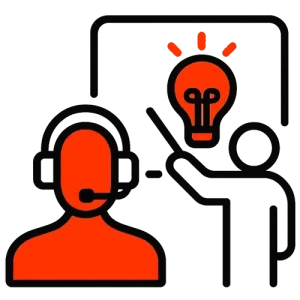
get guided onboarding, role-based training, and responsive help via portal, email, and phone
Contact TableViews Integrated Support
Use the form below to get your questions answered. Our support team is available by phone or email to assist with setup, training, troubleshooting, and ongoing system optimization.
Your path to a clean go-live and confident day-to-day operations.
TVI Support — Onboarding, Training & Ongoing Help
Whether you’re a single location or multi-site operation, you’ll get guided onboarding, role-based training, and responsive help via portal, email, and phone (per plan).
Already on TVI? Use the Support Portal for the fastest resolution. Our guided form captures workstation details, module, steps, and screenshots/logs so we can act quickly.
Getting Started (Step-by-Step)

Quick Start Checklist
You’ll also set a clean cutoff date so TVI begins from reconciled numbers: bring over open AR/AP and opening balances, then lock the period. From there, close becomes verification, not messy cleanup.
- Configuration: Locations, taxes, tenders, roles/permissions.
- Catalog: Items/SKUs, units, categories, and price lists.
- Inventory: Vendors, starting counts, min/max + lead times
- Financials: Opening balances; bring open AR/AP only.
- Dry Run: Simulate a day: sales, returns, receiving, deposits.
- Go-Live: Lock prior periods; monitor owner dashboard.
- Check-In & Tune-Up: Review exceptions and reports.
Onboarding & Implementation (By Plan)
Foundation Plan (includes 4 concurrent users)
- Remote setup guidance and config review
- Import templates and spot-checks
- 4 hours of role-based training (remote)
- Support: email & portal (business hours)
Growth Plan (includes 8 concurrent users)
- Dedicated implementation specialist
- POS & advanced inventory configuration support
- Guidance on custom reports & scripts
- 8 hours focused remote training
- Support: priority email & portal + limited phone (business hours)
Enterprise Plan (includes 12 concurrent users)
- Dedicated specialist + project cadence
- Multi-company configuration support
- Harbour extensibility consultation
- Complex migration assistance
- 12 hours custom training (remote or on-site)
- Support: premium phone, email, and portal

Health Checks & Annual Reviews
Annual reviews are ideal for multi-location teams, new managers, and seasonal changes.
What we review:
- Inventory Accuracy: Counts, shrink, transfers.
- Costing: Kit/recipe timing and landed costs.
- AR/AP integrity: Aging, statements, credits.
- Controls: Permissions, approvals, audit logs.
- Reports: Owner dashboards and scheduled exports.
System Requirements & Hardware
We’ll confirm printers, drawers, scanners, scales (where supported) and recommend a network setup that allows you to keep selling and sync on reconnect.
At a glance:
- Windows workstations (front & back office). Install TVI on servers, desktops, laptops, 2in1s and smartphones (with remote desktop)
- Peripherals supported where specified (USB/Network)
- Label/receipt printers (recommended models list available)
- Barcode scanners (1D/2D; keyboard-wedge or HID)
- Stable LAN (Local Area Network); UPS (Uninterruptible Power Supply) for critical stations
Common Questions & Answers
Frequently Asked Questions (FAQ)
Quick answers to common questions about TVI setup, features, and usage.
Phone & Email Support
Support: +1 (905) 373-9860 → or help@TVIsolutions.com →
Or access our Knowledge Portal →
Sales & General Inquiries: +1 (905) 207-7543 → or sales@TVIsolutions.com →
Looking for Sales or Demo Information?
This page is dedicated to technical support and customer resources.
If you’re interested in a personalized demo or have pre-sales questions, please visit our Contact Page →.