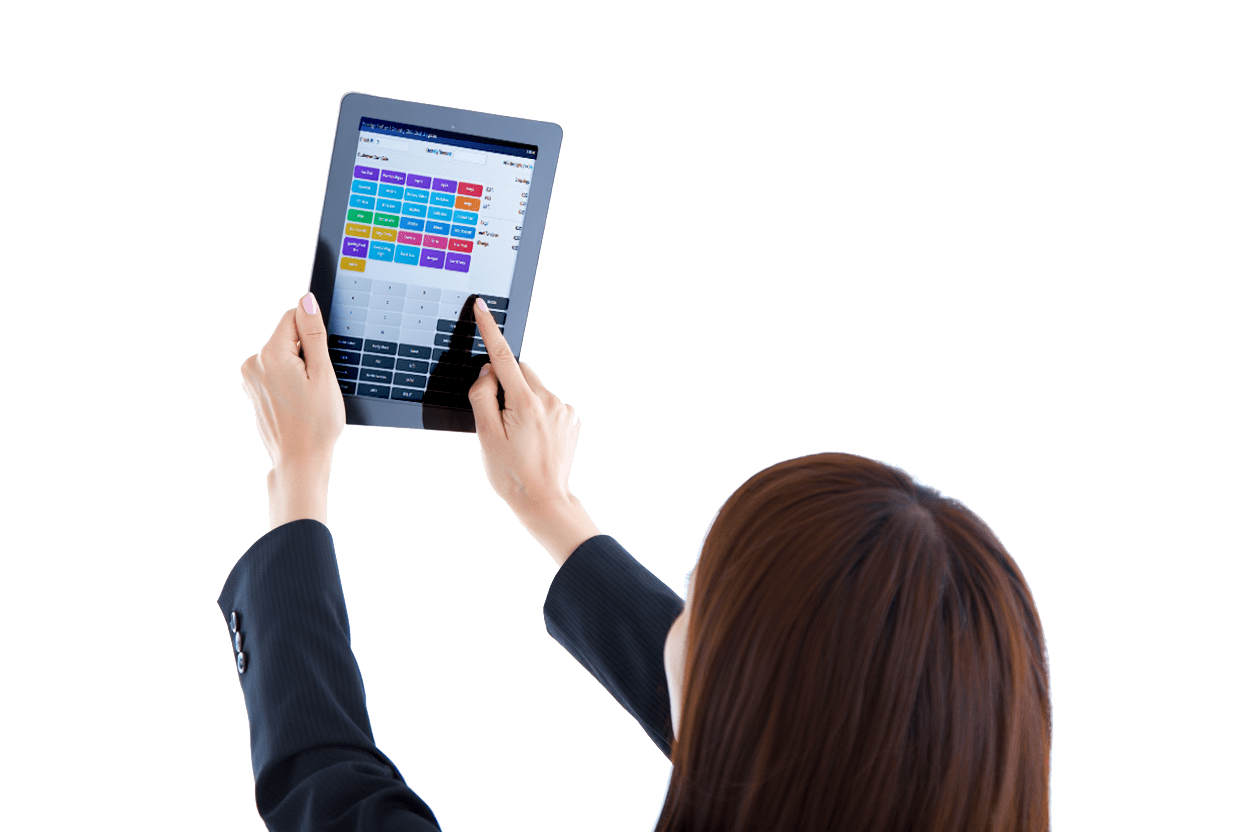
TVI — The Integrated Business Managment Powerhouse
Each module is powerful on its own, but the real magic is in their seamless integration. Explore how they work individually and together
TVI Core Modules — Individual Power, Integrated Excellence
Streamlined Point of Sale (POS)

- Faster Service, Fewer Mistakes: Tickets/tabs/tables, split bills, item modifiers, returns/exchanges, and role-based permissions.
- Real-Time Financials: Each sale updates COGS, tax, AR/AP and flows into statements—close faster with clean ledgers.
- Shrink Control: Immediate decrement to Inventory prevents phantom stock and surfaces discrepancies early.
- Promotion & Pricing Control: Discounts, promos, and permissions reduce leakage while enabling smart campaigns.
- Customer Insight Built-In: Sales history syncs to CRM so you can segment and re-market.
- Multi-Location Ready: Centrally manage items, prices, and users across locations.
- Actionable Reports: See basket size, top sellers, returns, and margin at a glance.
Intelligent Inventory Management

- Real-Time Counts: Every POS sale, receipt, and adjustment updates stock immediately.
- Barcodes & Serials: Track unique items, warranties, RMAs (Return Merchandise Authorization), and returns with confidence.
- Bundles/Recipes/Kits: Automatically explode components to maintain accurate COGS and food cost.
- Replenishment Made Easy: Min/max levels, lead times, and purchase suggestions prevent stock-outs.
- Multi-Location Control: Transfer stock, compare locations, and standardize catalogs centrally.
- Audit-Ready History: Logged adjustments and movement trails for accountability.
- Margin Visibility: See gross margin by item/category in real time.
Powerful Accounting Management

- AR/AP That Stays In Sync: Sales, invoices, vendor bills, and payments post automatically.
- Bank Reconciliation Without Drama: Transaction streams match ledgers because source data is clean.
- Tax Handling Done Right: Apply rates at item or order level; maintain accurate liability and reporting.
- Financial Statements On Demand: Up-to-date P&L, Balance Sheet, Cash Flow—no waiting on manual imports.
- COGS You Can Trust: Inventory movements drive cost recognition accurately.
- Month-End Acceleration: Start from reconciled data; close becomes verification, not cleanup.
- Audit-Ready Logs: Trace entries back to the operational event that created them.
State-of-the-Art Contact Management (CRM, Vendors & Members)

Unified Contact Record: Customers, staff, members, and vendors with linked transactions, performance and notes.
Segmentation That Works: Filter by activity, spend, category, or status for targeted outreach.
Automated Follow-Ups: Schedule reminders for reorders, membership renewals, and service intervals.
Memberships & Recurring Billing: Handle tiers, renewal dates, and payment status out of the box.
Service visibility: Tie jobs/projects/services and cases to accounts for better handoffs.
Campaign Performance: Track offer redemptions and repeat purchases through POS.
Compliance & Permissions: Role-based access for sensitive data.
Unmatched Customization & Integration

- Custom Fields, Categories, Tags & Forms: Capture exactly the data you need across modules.
- Workflow Tailoring: Align statuses, approvals, and notifications to your processes.
- API Endpoints: Read/write access for items, contacts, orders, invoices, and more.
- Triggers: Real-time event triggers (e.g., on sale, on receipt, on invoice) to other systems if needed.
- Integration Flexibility: Connect BI (Business Intelligence), e-commerce, marketing, and in-house tools.
- Change Without Chaos: Adapt processes as you grow—without switching platforms.
- Developer-Friendly: Clear endpoints and predictable payloads keep projects moving.
Flexibility & Customization Deep Dive →
Have Questions About TVI Features? Below you’ll find answers to the most common questions businesses ask about our integrated POS, inventory, CRM, and accounting software
Frequently Asked Questions About Core TVI Features (FAQ)
TVI Features summary at a glance
Point of Sale (POS)
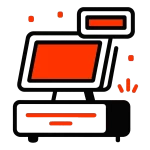
- Tickets, tabs, tables; seat/transfer/split checks
- Item modifiers, coursing/notes; discounts, coupons, BOGO, promos
- Returns & exchanges (with serial/IMEI validation when applicable)
- Tips/gratuities; gift cards; deposits
- Role-based permissions, manager PIN approvals, override limits
- Offline resilience (keep selling; sync on reconnect)
- Multi-location pricing/catalog management
- Real-time decrements to inventory; automatic recipe/kit explosions
- POS reporting: basket size, velocity, top sellers, margin, exceptions (voids/overrides)
Inventory Management

- Real-time stock updates from sales/receiving/transfers/adjustments
- Variants, barcodes & serial tracking; warranty/RMA flows
- Bundles, recipes, kits; sub-recipes & yields; production runs
- Smart replenishment: min/max, lead times, sales velocity → purchase suggestions
- Multi-location visibility and controlled transfers (initiate/approve/receive)
- Cycle counts (scanner-friendly), reason-coded adjustments, variance analytics
- Vendor management: preferred vendors, terms, price lists, cost history
- Reporting: turns, aging, on-hand value, GM by item/category/location
Accounting (Double-Entry, Integrated)
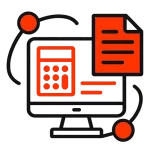
- Continuous posting from POS & Inventory to AR/AP/GL/COGS/tax
- AR: invoices, statements, cash application, aging with drill-downs
- AP: vendor bills, three-way match (PO/receipt/bill), terms & discounts
- Bank reconciliation; mapped tenders & daily deposits
- Multi-company/division/location with consolidated reporting
- Tax handling at item or order level; accurate liability tracking
- Financials on demand: P&L, Balance Sheet, Cash Flow, trial balance
- Controls: period locks, approvals, immutable audit logs, journal entries
Contact Management (CRM, Customers, Vendors, Staff & Members)
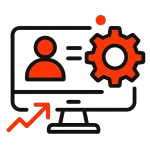
- Unified records for customers, vendors, staff, and members (with timelines)
- Parent/child corporate hierarchies; households/families; employer/employee links
- Segmentation: RFM, category, location, lifecycle, tier, custom tags/fields
- Campaign attribution to POS sales; coupon/offer tracking
- Memberships & recurring billing: tiers, proration/freezes, dunning/retries; POS-aware perks
- Tasks/follow-ups, reminders; service/job ticket history on contact
Customization & Integration

- User-defined fields (text/number/date/dropdown), categories, tags, labels
- Status/approval workflows; validations; conditional behaviors
- Menu-driven custom reports & workflow automations (no-code style)
- API endpoints (read/write): items, on-hand, POs/receipts, tickets, returns, invoices, bills, payments, contacts, memberships, etc.
- Webhooks (e.g., sale.created, inventory.adjusted, po.received, invoice.posted, membership.renewed) with signed delivery & retries
- Scoped credentials, rate limits, audit trails; selective sync patterns
Reporting, Analytics & Business Intelligence
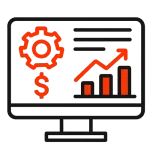
- Live dashboards and drill-through from summaries to source docs
- Inventory KPIs: turns, aging, dead stock, negative on-hand, shrink flags
- Sales analytics: margin by item/category/location, promo lift, labor/shift summaries
- Financial analytics: real-time margin, cash flow, AR/AP aging
- Exports & BI-friendly pipelines: incremental pulls by updated_at, optional denormalized CSVs
Security, Permissions & Governance

- Least-privilege roles across POS, Inventory, Accounting, CRM
- Manager approvals and thresholds for high-risk actions
- Immutable audit logs (who/what/when/where)
- Period locks; policy consistency across modules
- Privacy/preferences tracking (consent, opt-outs)
Multi-Location / Multi-Company
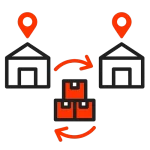
- Central catalogs, standardized prices, role templates
- Location-aware stock, transfers, reporting
- Separate entities/divisions with optional consolidated views
- Inter-company handling and clean drill-through
Devices, Deployment & Hardware
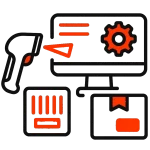
- Windows-based (desktops/laptops/tablets/2-in-1s), mobile via secure remote desktop
- Works with common receipt printers, cash drawers, scanners, label printers, customer displays
- Scanner-friendly workflows for receiving, counts, transfers, and POS
- Resilience options for network hiccups; multi-user front/back office
Onboarding & Operations

- Clean cutover plan: configure → import (items, vendors, customers, opening balances) → test day → go live
- Role-based training; early-period health checks; standard checklists (taxes, tenders, deposits, statements)
What Our Clients Say About TVI Features
“ This is a no-brainer!!! Now I know exactly what every single slice of pizza costs me in terms of ingredients and staff wages. The system automatically updates the inventory for me, tracks trends and tells me what to order and when. I save tons accountant fees thanks to the reports it generates and I know what every customer spends. This has saved me countless thousands of dollars and my business runs like a clock.”